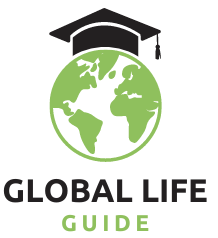Managing cloud costs can be daunting, especially with the expansive suite of services offered by Amazon Web Services (AWS). However, the AWS Pricing Calculator provides a straightforward way to estimate costs, plan budgets, and make informed decisions about your AWS usage. In this blog, we’ll explore how the AWS Pricing Calculator works, its features, and how it can help you optimize your cloud spending.
What is the AWS Pricing Calculator?
The AWS Pricing Calculator is a web-based tool designed to help users estimate the costs of various AWS services. Whether you’re planning to launch a new application or migrate an existing one, this calculator provides detailed cost estimates based on your specific configurations and usage.
With its user-friendly interface, the AWS Pricing Calculator simplifies the complex pricing structure of AWS. It is especially useful for businesses looking to understand and predict their cloud expenditures before committing to services. A Beginner’s Guide to Computer Languages: Understanding the Basics
Why Should You Use the AWS Pricing Calculator?
The AWS Pricing Calculator is invaluable for several reasons:
- Cost Transparency: AWS has a pay-as-you-go pricing model, which can sometimes make it challenging to estimate costs. The calculator offers a clear breakdown of service expenses, enabling better budgeting.
- Budgeting and Planning: Businesses can use the tool to plan their cloud investments and avoid unexpected charges.
- Customizable Configurations: You can input specific configurations for AWS services, ensuring the cost estimates align with your business needs.
Key Features of the AWS Pricing Calculator
The AWS Pricing Calculator is packed with features that make it a must-have tool for AWS users:
- Comprehensive Coverage: It supports a wide range of AWS services, including EC2, RDS, S3, and Lambda.
- Detailed Cost Breakdown: The tool provides insights into various cost components like compute, storage, and data transfer.
- Exportable Reports: You can download cost estimates for internal reviews and presentations.
These features make the AWS Pricing Calculator ideal for businesses of all sizes.
Artificial Intelligence: The Revolutionary Artificial Intelligence General Purpose Technology Reshaping Our Future
Step-by-Step Guide: How to Use the AWS Pricing Calculator
Using the AWS Pricing Calculator is straightforward. Follow these steps to get started:
Step 1: Navigate to the AWS Pricing Calculator
Visit the AWS Pricing Calculator and explore its interface. It’s designed for ease of use, even for those new to AWS.
Step 2: Select Your Desired AWS Services
Choose the services you plan to use, such as EC2 for virtual machines or S3 for storage. The tool allows you to add multiple services to your estimate.
Step 3: Input Service Configurations
Enter details like the number of instances, storage size, and data transfer requirements. The more accurate your inputs, the more reliable your cost estimates.
Step 4: Review Cost Estimates
The calculator generates a detailed report, including monthly and annual costs. This breakdown helps you understand where your money is going.
Step 5: Export and Share
Download the estimate in CSV format to share with stakeholders or include in budgeting reports.
Optimizing Costs with the AWS Pricing Calculator
The AWS Pricing Calculator not only provides cost estimates but also helps identify areas for optimization. Here are some tips to reduce your cloud expenses:
- Utilize Reserved Instances: For predictable workloads, Reserved Instances offer significant cost savings over On-Demand pricing.
- Leverage Savings Plans: AWS Savings Plans provide flexible pricing options that reduce costs for consistent usage.
- Right-Size Resources: Use the calculator to experiment with different configurations and identify the most cost-effective options.
Common Use Cases for the AWS Pricing Calculator
The AWS Pricing Calculator can be used in various scenarios:
- New Application Launch: Estimate costs for deploying a new app, including compute, storage, and network requirements.
- Cloud Migration: Plan your budget for moving on-premises infrastructure to AWS.
- Cost Comparisons: Evaluate AWS pricing against other cloud providers to make informed decisions.
These use cases demonstrate the versatility of the AWS Pricing Calculator in diverse business contexts.
FAQs:
Here are some frequently asked questions about the AWS Pricing Calculator:
Q: Is the AWS Pricing Calculator free to use?
Yes, the calculator is completely free and accessible to anyone.
Q: Can the calculator provide real-time pricing updates?
The estimates are based on current AWS pricing, but actual costs may vary depending on usage.
Q: Does the calculator support all AWS services?
While it supports most major services, some niche offerings may require manual calculations.
Best Practices for Using the AWS Pricing Calculator
To get the most out of the AWS Pricing Calculator, follow these best practices:
- Double-Check Configurations: Ensure your inputs are accurate to avoid incorrect estimates.
- Factor in Additional Costs: Consider costs like data transfer, support plans, and potential overages.
- Regular Updates: Revisit your estimates periodically, as AWS frequently updates its pricing.
By incorporating these practices, you can make informed decisions and maximize the value of your cloud investment.
Conclusion:
The AWS Pricing Calculator is an indispensable tool for anyone using AWS services. By providing detailed cost estimates, it empowers businesses to budget effectively, optimize configurations, and make smarter cloud investments.